|
Status, command
system
For the guild memebers of invading/defending teams, there's a display of the
siege status (mini map) at the lower right side of their screen.
- It displays the player's location, command status of guild master,
deployment plan of the castle and status of the castle.
- It will be displayed when the siege warfare starts and it will disappear
when the siege warfare is over or moving to a non-battle area.
- You can turn the display On/Off by pressing the [Tab]
Key.
Command functions are only given to the guild masters of invading/defending
teams and it's possible to command the attacking location to the guild members
by using these functions.
- The guild master can command the siege status to the guild members by
using attack commands (sword icon: Attack), shield commands (shield icon:
Defense), standby commands (flag icon: Stop).
- A total of 7 groups can be commnaded from this menu.
Mini Maps
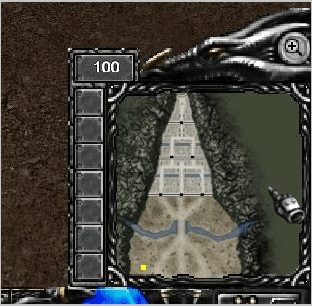 |
|
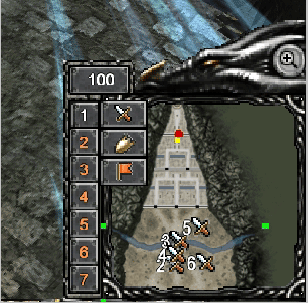 |
|
Regular Characters |
|
Guild Master |
Life Stone
Only the guild master or assistant guild master of the invading team can
use the life stone. Once the life stone is created it functions as a respawn
point for the enire guild. when the invading team's character gets killed, he
will respawn from the life stone and not from the outside of castle.
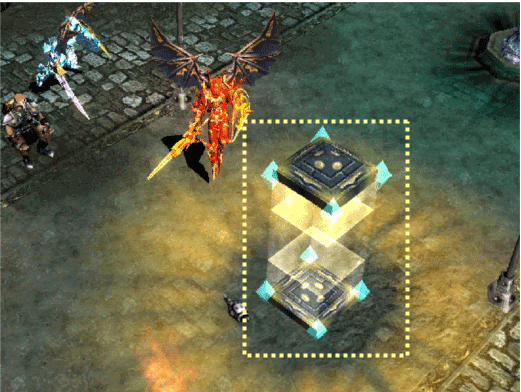
- When invading team's guild member (including united guild) gets killed,
he will respawn nearer from the battle zone.
- Can only be used by the invading team.
- There is a 60 second timer for placing the Life stone.
- Due to its special powers, it will restore HP/MP/AG to the invading
team's characters around it (3 tiles) at the certain time.
- Life Stones can be destroyed when attacked by the invading/defending
teams.
Creating a Life
Stone
- Life Stones can be created through the chaos mix.
- Life stone forumula = Jewel of bless 5 + Jewel of soul 5 + Jewel of
guardian 1 + Jewel of Chaos 1 + 5M zen
Castle Siege | Game Events |
Game Guide | Back to Top
|